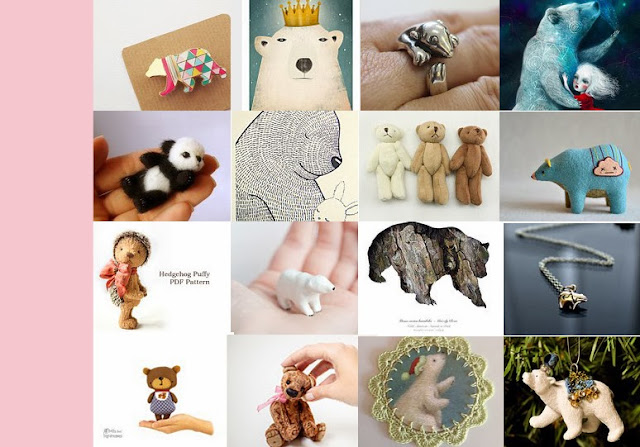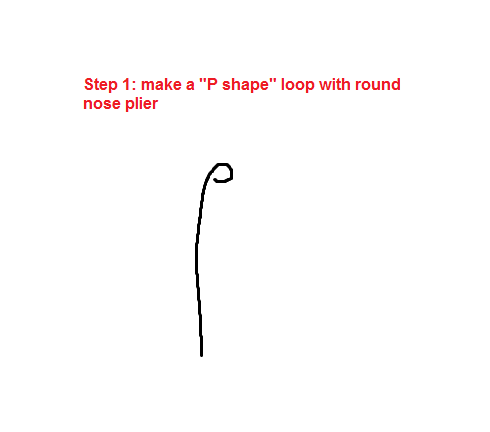Newest treasury from Joules of Jewels.
I have always found bears to be so lovable. Fluffy, hug-able, cute, and clumsy, bears have stumbled into our daily lives! Check out the newest addition on etsy!
Have you developed a new symptom of bear fever? Me too! Happy Halloween everyone!
Thursday, October 31, 2013
Wednesday, October 30, 2013
Social Media Icon - DIY with Blogger - Tutorial
I have wanted to create my own social media icon to match the color theme, but it seems like I needed to put in HTML codes into Blogger. I am not a computer person, so all these backslashes and brackets confuses me.
I researched for about an hour, and sort of gave up, because almost everything I see, is either designs only or HTMLs and HTMLs come with the design. It was so confusing. I tried different keywords to search on google, and somehow stumbled upon this blog by Pam from Design Frantic that teaches you how to DIY social media icon on your own, without html writing skill!!! It looked scary at first but it is not bad at all. Enough sob story. Here's the video first. Instructions below.
- Social media Icons (you can download premade from Craftiments, or search on pinterest, buy it from etsy, or you can DIY this in windows paint or use software like photoshop and artrage)
- blogger account
-THATS IT!
1. Draw your own design.
Tip on DIY: these are really cute, but I wanted to design my own so I went ahead and designed it with Photoshop Element 11 and Artrage 3 (drawing program). The size of my icons are 24 x 24 pixel. I tried 48x48 but it was a bit too big. I think 36x36 pixel is a good size also. In the video, the icon size are rectangular shape, I am not sure the exact size. However, it seemed like the round little buttons are in style right now, so I made them round and small (see my icons from top right). Try to make the background of your round icon transparent, it comes out cuter, and more like a button than a square.
2. Watch the video.
Tip: try and do exactly what the video says, it is easy to follow. However, I think now blogger spaces out pictures automatically, in order for your icons to lay nicely side by side, you need just a tiny bit of editing in html after you finish following instructions on the video.
3. HTML edit for spaces between pictures. (This is optional for cosmetics)
In Short, delete the "div"s and "/div"s. If you are not familiar with computer language ever, read on.
To do this, go back to where you got the html in editing the post. and click on html.
What you need to understand about html language is that, everything is in brackets "< >"
So each command does different things. The command that separates pictures are "<div>" and "</div>"
So you need to go into the html, and find all the "div" and "/div"s and delete them. Be careful not to delete "< >" unless it looks like this "</div>" or "<div>".
If it looks like "<div blah blah blah command>" then delete the "div" only, not the "<" in the beginning, and make it look like "<blah blah blah command>"
You always need the brackets to let the computer know where is the starting point and where is the finishing point.
So for example, mine looks like this: Yellow highlight is where source of the picture from, if you are using blogger to build html, it will say something like http://2.bp.blogspot.com/blahblahblah.jpg
Highlighted in red is your social media link.
Note that I have a "<div blah blah command>" at the beginning, and "</div>" at end of each picture, delete the blue highlighted.
<div class="separator" style="clear: both; text-align: center;">
<a href="http://www.facebook.com/joulesofjewels" target="_blank"><img border="0" src="http://www.incertyourpicturesourcehere" /></a></div>
<div class separator="" style="clear: both; text-align: center;">
<a href="http://www.etsy.com/joulesofjewels" target="_blank"><img border="0" src="http://www.incertyourpicturesourcehere" /></a></div>
<div class separator="" style="clear: both; text-align: center;">
<a href="http://www.pinterest.com/joulesofjewels" target="_blank"><img border="0" src="http://www.incertyourpicturesourcehere" /></a>
<div class separator="" style="clear: both; text-align: center;"></div>
<a href="http://www.twitter.com/joulesofjewels" target="_blank"><img border="0" src="http://www.incertyourpicturesourcehere" /></a></class></class></class></div>
Now, after you delete the blue highlighted above, copy and paste the updated html into your template gadget html (where you were before in the video). Then view blog to enjoy your cute one of a kind social media buttons!
Thanks to the great world wide web, google, Pam from Design Frantic, Craftiments,and YouTube!
If you have any questions, please post comments, and I will be happy to respond!
Please share if you think this post has helped you!
I researched for about an hour, and sort of gave up, because almost everything I see, is either designs only or HTMLs and HTMLs come with the design. It was so confusing. I tried different keywords to search on google, and somehow stumbled upon this blog by Pam from Design Frantic that teaches you how to DIY social media icon on your own, without html writing skill!!! It looked scary at first but it is not bad at all. Enough sob story. Here's the video first. Instructions below.
Step by step instruction:
Minimum you need:- Social media Icons (you can download premade from Craftiments, or search on pinterest, buy it from etsy, or you can DIY this in windows paint or use software like photoshop and artrage)
- blogger account
-THATS IT!
1. Draw your own design.
Tip on DIY: these are really cute, but I wanted to design my own so I went ahead and designed it with Photoshop Element 11 and Artrage 3 (drawing program). The size of my icons are 24 x 24 pixel. I tried 48x48 but it was a bit too big. I think 36x36 pixel is a good size also. In the video, the icon size are rectangular shape, I am not sure the exact size. However, it seemed like the round little buttons are in style right now, so I made them round and small (see my icons from top right). Try to make the background of your round icon transparent, it comes out cuter, and more like a button than a square.
2. Watch the video.
Tip: try and do exactly what the video says, it is easy to follow. However, I think now blogger spaces out pictures automatically, in order for your icons to lay nicely side by side, you need just a tiny bit of editing in html after you finish following instructions on the video.
3. HTML edit for spaces between pictures. (This is optional for cosmetics)
In Short, delete the "div"s and "/div"s. If you are not familiar with computer language ever, read on.
To do this, go back to where you got the html in editing the post. and click on html.
What you need to understand about html language is that, everything is in brackets "< >"
So each command does different things. The command that separates pictures are "<div>" and "</div>"
So you need to go into the html, and find all the "div" and "/div"s and delete them. Be careful not to delete "< >" unless it looks like this "</div>" or "<div>".
If it looks like "<div blah blah blah command>" then delete the "div" only, not the "<" in the beginning, and make it look like "<blah blah blah command>"
You always need the brackets to let the computer know where is the starting point and where is the finishing point.
So for example, mine looks like this: Yellow highlight is where source of the picture from, if you are using blogger to build html, it will say something like http://2.bp.blogspot.com/blahblahblah.jpg
Highlighted in red is your social media link.
Note that I have a "<div blah blah command>" at the beginning, and "</div>" at end of each picture, delete the blue highlighted.
<div class="separator" style="clear: both; text-align: center;">
<a href="http://www.facebook.com/joulesofjewels" target="_blank"><img border="0" src="http://www.incertyourpicturesourcehere" /></a></div>
<div class separator="" style="clear: both; text-align: center;">
<a href="http://www.etsy.com/joulesofjewels" target="_blank"><img border="0" src="http://www.incertyourpicturesourcehere" /></a></div>
<div class separator="" style="clear: both; text-align: center;">
<a href="http://www.pinterest.com/joulesofjewels" target="_blank"><img border="0" src="http://www.incertyourpicturesourcehere" /></a>
<div class separator="" style="clear: both; text-align: center;"></div>
<a href="http://www.twitter.com/joulesofjewels" target="_blank"><img border="0" src="http://www.incertyourpicturesourcehere" /></a></class></class></class></div>
Now, after you delete the blue highlighted above, copy and paste the updated html into your template gadget html (where you were before in the video). Then view blog to enjoy your cute one of a kind social media buttons!
Thanks to the great world wide web, google, Pam from Design Frantic, Craftiments,and YouTube!
If you have any questions, please post comments, and I will be happy to respond!
Please share if you think this post has helped you!
Tuesday, October 29, 2013
Inspiration from Sundance Catalog
Before I started my own jewelry making, I have discovered Sundance, as the catalog was always shipped to my mom around holiday times. I have bought jewelry from them before, it is very nice jewelry. I have recently picked up the new catalog, and found a couple of inspirations from there.
This was the cover piece, a knotted pearl necklace. I find this piece really good because it has an accent of the red ruby. It is very catchy with the red ruby from the grey pearls. The ruby is also acting as a stopper/clasp of the whole necklace. I thought this was really clever of the design.
Here's a closer look.
Some more inspirations. It seems like the new trend is using pyrite stones (silver stone) as an accent of other beads. I can see a lot of the pieces have pyrite, either in silver or plated gold. The cut is usually small 3mm faceted rondelles. Click on the pictures to go to the source.
Hope you enjoyed these different ideas! and leave a message!
This was the cover piece, a knotted pearl necklace. I find this piece really good because it has an accent of the red ruby. It is very catchy with the red ruby from the grey pearls. The ruby is also acting as a stopper/clasp of the whole necklace. I thought this was really clever of the design.
Here's a closer look.
Some more inspirations. It seems like the new trend is using pyrite stones (silver stone) as an accent of other beads. I can see a lot of the pieces have pyrite, either in silver or plated gold. The cut is usually small 3mm faceted rondelles. Click on the pictures to go to the source.
rosaria earrings
blue rose necklace
carnelian loop earrings
bubbling brook necklace
moonfire pearl necklace
soothing stream bracelet
Hope you enjoyed these different ideas! and leave a message!
Monday, October 28, 2013
Great weekend with friends and New Treasury!
Having a great weekend with friends from California! Saturday we went for a short run for breast cancer [Susan Komen for the Cure, link here for more information]. Saturday night we went to the haunted house in New Orleans, The Mortuary!!! It was very very scary. My friend and I screamed the whole time. The crew was well done, the whole place was dressed up from top to the bottom, and everyone was very professional, yet very SCARY! Some of them are really close to us, breathing down our necks and giving us chills down our backs. This year, the theme was "Zombies." It was FANTASTIC. I totally recommend anyone to go and try it.
We got out tickets online, and one of our team member is a fire fighter captain, so we got to go to the front of the line no waiting. Anyone else, if you don't want to wait, I think the VIP pass is worth every penny. The line is very long, especially this close to Halloween in the most Voodoo city New Orleans.
Here's the treasury from Joules of Jewels for today. Monday is always grey to me. So I created a grey treasury, BUT, it is also very calming and relaxing, with a hint of vintage because I found MANY many great things on etsy today that is related to vintage grey lace.Click on the picture (or here) to go to the treasury list and shop!
Happy Mondays everyone!
Thursday, October 24, 2013
Nature's landscape - Insparation
I have stumbled upon this website that has great pictures of earth's beautiful landscapes. And they inspire me to create another treasury for today! Check it out.
Above pictures are from Mother Nature Network (source here). And now, here's my treasury list
Hope you enjoy a great thursday!
Above pictures are from Mother Nature Network (source here). And now, here's my treasury list
Hope you enjoy a great thursday!
Wednesday, October 23, 2013
Wednesday Treasury - Gray and Yellow
Wednesday treasury Gray and Yellow!
Check out these listings in my treasury on etsy by clicking on the pictures! What a lovely bright color of yellow! Hope everyone enjoys hump of the week. I am having a small problem with sore throat, and I wish it would go away soon!
Which one is your favorite?
Review - Firemountain Gem, Online shopping
I have purchased beads a couple of times from online and in bead shows. There is this one website I discovered called "firemountain gems" (website here). At first glance, I felt a bit iffy about this website, due to the font and the full page of different choices. After reviewing this website for a while, and reading it on a beading magazine, I decided to take a risk and try it out.
Undoubtedly, firemountain has LOTS of choices, from beads, tools, to findings, and wire. There are navigation bars on the left, with many choices, such as beads, jewelry supplies, stringing materials, wires, and other special items. They also have search bar on the left that will sort out prices for you. If you were looking for beads around $1-5 dollars, you can sort that way and be very easy to make some general choices.
The website pricing is fairly reasonable, and sometimes cheaper than other website. But what comes with this, is a little sacrifice of the quality. I find that sometimes the stones were not as well kept and polished as other websites like limabeads.com.
I have purchased this beading wire from firemountain called zebra wire which I don't recommend. I chose these because it was fairly cheap and I was going to use them to do some practice wrapping before using sterling silver. But once I received it, I find the wire is very slippery and harder to shape. Maybe it was the nature of the coating on top of the copper wire.
I usually make my jewelry from natural semi-precious stones. I find this website is easy to navigate through, and I was especially impressed by the selections. However, the way they cut their briolettes seems different than some of the other popular beading websites. For example, in my previous post, I used Carnelian stone from this website (mentioned here). I find that I prefer more of a oval shape briolette than a cylinder shape. See below I made two similar chandelier earrings.
To make a summary of the review of this website, I would recommend to someone who is just starting jewelry making, mainly for the bargain price and wide selection of beads and colors, they also have base metal wire and findings that makes the price a little cheaper than precious metals like sterling silver and gold. However, I do think that one should try out other websites to find their own preferred website. Firemountain gems seems to have everything basic to start your jewelry making. They calculate the shipping once you add everything to cart and are ready to check out. The shipping charge for me is usually no more than $5.00 which is not bad. I have seen other websites charing $9+ for shipping.
Readers, what's your favorite beading website?
Undoubtedly, firemountain has LOTS of choices, from beads, tools, to findings, and wire. There are navigation bars on the left, with many choices, such as beads, jewelry supplies, stringing materials, wires, and other special items. They also have search bar on the left that will sort out prices for you. If you were looking for beads around $1-5 dollars, you can sort that way and be very easy to make some general choices.
The website pricing is fairly reasonable, and sometimes cheaper than other website. But what comes with this, is a little sacrifice of the quality. I find that sometimes the stones were not as well kept and polished as other websites like limabeads.com.
I have purchased this beading wire from firemountain called zebra wire which I don't recommend. I chose these because it was fairly cheap and I was going to use them to do some practice wrapping before using sterling silver. But once I received it, I find the wire is very slippery and harder to shape. Maybe it was the nature of the coating on top of the copper wire.
I usually make my jewelry from natural semi-precious stones. I find this website is easy to navigate through, and I was especially impressed by the selections. However, the way they cut their briolettes seems different than some of the other popular beading websites. For example, in my previous post, I used Carnelian stone from this website (mentioned here). I find that I prefer more of a oval shape briolette than a cylinder shape. See below I made two similar chandelier earrings.
To make a summary of the review of this website, I would recommend to someone who is just starting jewelry making, mainly for the bargain price and wide selection of beads and colors, they also have base metal wire and findings that makes the price a little cheaper than precious metals like sterling silver and gold. However, I do think that one should try out other websites to find their own preferred website. Firemountain gems seems to have everything basic to start your jewelry making. They calculate the shipping once you add everything to cart and are ready to check out. The shipping charge for me is usually no more than $5.00 which is not bad. I have seen other websites charing $9+ for shipping.
Readers, what's your favorite beading website?
Tuesday, October 22, 2013
Chandelier Earrings Tutorial - Wire Wrapped Sterling Silver
Over the weekend, I have tried a couple of wire wraps. I created this new chandelier earring wire wraps with sterling silver wires (available here on etsy). The original chandelier earrings I have learnt were pretty, but not dainty enough for a petite person like me. So after a couple of tries, I came up with this new design.
This pair of chandelier earrings are created with sterling silver wire and Canelian stones (available here). Usually, carnelian stones are bright orange and brown, they are also called Sard in some places. I purchased these from Firemountain Gem website, which I will do a partial review in my later blog. These are about 12mm x 6mm, they are faceted. Of course, firemountain gem has much more variety if you just search the keywords "carnelian."
Here's the essential breakdown of the wire wrap. Unfortunately I did not take any "in progress" pictures. I thought these drawing diagram may be more useful in some cases.
Materials:
2 6in 20 Gauge Sterling silver wire
2 2in 20 Gauge sterling silver wire (or two ear wire)
6 about 9in 26 gauge sterling silver wire
6 top drilled beads (range 10mm x 6mm - 14mm x 7mm)
4 rondelle facted stone (range 2mm-3mm)
Tools:
Round nose plier
Flat nose/chain nose plier
Nylon jaw plier
Mandrill (for 7mm diameter big loops)
***Straighten your wires with the nylon jaw plier- always always always, straighten your wires for the best result.***
1. make a "p shape" loop from the 6 inch 20 gauge wire with round nose pliers -
Some of my prototype designs I used a centered circle instead of "p shape" loop. But after the finishing of wrapping, I find that the centered loops look very ridged and strict. I really wanted this whole loop design to have a little "flowing" element, so I decided to not center my loop and just go with a "p shape"
2. Use the mandrill to make a big loop on the left (7mm in diameter)
It may be a little hard to start the loop because there is not much to hold on to at the beginning. Do it slowly and get a semi-perfect circle of 7mm, or whatever diameter you are using. I usually make these two loops (step 2 & step 3) a little bigger to make it look like wings.
3. Use the mandrill to make another big loop on the right -
Try to make this loop identical to the one on the left. This time it may be harder to hold to the mandrill, but try holding it in your left hand (if you are right handed), and pivot your right hand a bit at a time, adjust positions frequently to have a firm hold on the bending wire at all times.
4. Pivot the wire to the left (see picture below)
This step is to prepare the wire to make the three chandelier hoops in the below steps. This way, the chandelier hoops will be centered and not pivoted to the right. you can use your hand or flat nose/chain nose to pivot the wire. Try not to use round nose as they will leave a mark on your wire.
5. Make a 2mm loop with your round nose pliers -
The tricky part about this step is that the wire may move when you wrap it around your round nose. Be sure to hold tight on your round nose, and wrap slowly and as closely to the round nose as you can. 2mm is approximately the middle part of my round nose, so I did not actually mark my round nose to make sure. If you are a perfectionist, you can draw a line on your round nose pliers with a permanent marker, and make these three chandelier loops EXACT same diameter. But honestly, as long as it is not vastly different, your eyes can't tell the difference.
6. Make the second loop of the chandelier with your round nose pliers -
Again, hold the wire tightly in your hands, do not let it slip. At this point, it may be a little harder because you don't have much wire left to leverage. If you needed it, use your chain nose to help bend the wire. Note: this is why it is essential to straighten your wire at the beginning of the session, because it will help warm up your wire and get rid of all the kinks so your circles will come out nice and smooth.
7. Make the last loop of the chandelier -
Make sure to bend the wire upward in the end, and trim to leave about 1/2 inch to prepare for the last "p shape" loop to end the design (see below).
8. Make a ending "p shape" loop with round nose pliers-
This step was not in my original designs, I tried them out in the prototype, and thought this is better than ending abruptly after the 3rd chandelier loop. This step is totally optional, you can also just cut the wire as it ends at the 3rd loop. However, I find if I did that, my chandelier loops were less supported as they will all be hanging by the left wire that we pivoted in step 4. So in my final format, I used this "p shape" to end the design nicely.
9. Attach 3 top drilled tear shape beads with 26 gauge wire wraps
10. Wire wrap 2 rondelle beads into one of the loops for a asymmetrical look - I put the rondelle beads in the right loop to kind of balance out the "p shaped" ending loop (step 8) Just personal preference. You can also fill both loops up with rondelle beads.
11. Make two ear wires with the 2 inch 20 gauge sterling silver wire -
12. Attach the chandelier to the ear wires
Tah dah~
Here's the finishing product! So guys, please post your comments, try out different colors and sizes. And have fun! Check out some variations I did also.
Wire wrapped mint chalcedony earrings above (available here), with a variation of wire wraps. Gold earrings below with glass beads and base metal wire (available here), a little less expensive alternative, but also light on the ears.
This pair of chandelier earrings are created with sterling silver wire and Canelian stones (available here). Usually, carnelian stones are bright orange and brown, they are also called Sard in some places. I purchased these from Firemountain Gem website, which I will do a partial review in my later blog. These are about 12mm x 6mm, they are faceted. Of course, firemountain gem has much more variety if you just search the keywords "carnelian."
Here's the essential breakdown of the wire wrap. Unfortunately I did not take any "in progress" pictures. I thought these drawing diagram may be more useful in some cases.
Materials:
2 6in 20 Gauge Sterling silver wire
2 2in 20 Gauge sterling silver wire (or two ear wire)
6 about 9in 26 gauge sterling silver wire
6 top drilled beads (range 10mm x 6mm - 14mm x 7mm)
4 rondelle facted stone (range 2mm-3mm)
Tools:
Round nose plier
Flat nose/chain nose plier
Nylon jaw plier
Mandrill (for 7mm diameter big loops)
***Straighten your wires with the nylon jaw plier- always always always, straighten your wires for the best result.***
1. make a "p shape" loop from the 6 inch 20 gauge wire with round nose pliers -
Some of my prototype designs I used a centered circle instead of "p shape" loop. But after the finishing of wrapping, I find that the centered loops look very ridged and strict. I really wanted this whole loop design to have a little "flowing" element, so I decided to not center my loop and just go with a "p shape"
2. Use the mandrill to make a big loop on the left (7mm in diameter)
3. Use the mandrill to make another big loop on the right -
Try to make this loop identical to the one on the left. This time it may be harder to hold to the mandrill, but try holding it in your left hand (if you are right handed), and pivot your right hand a bit at a time, adjust positions frequently to have a firm hold on the bending wire at all times.
4. Pivot the wire to the left (see picture below)
This step is to prepare the wire to make the three chandelier hoops in the below steps. This way, the chandelier hoops will be centered and not pivoted to the right. you can use your hand or flat nose/chain nose to pivot the wire. Try not to use round nose as they will leave a mark on your wire.
5. Make a 2mm loop with your round nose pliers -
The tricky part about this step is that the wire may move when you wrap it around your round nose. Be sure to hold tight on your round nose, and wrap slowly and as closely to the round nose as you can. 2mm is approximately the middle part of my round nose, so I did not actually mark my round nose to make sure. If you are a perfectionist, you can draw a line on your round nose pliers with a permanent marker, and make these three chandelier loops EXACT same diameter. But honestly, as long as it is not vastly different, your eyes can't tell the difference.
6. Make the second loop of the chandelier with your round nose pliers -
Again, hold the wire tightly in your hands, do not let it slip. At this point, it may be a little harder because you don't have much wire left to leverage. If you needed it, use your chain nose to help bend the wire. Note: this is why it is essential to straighten your wire at the beginning of the session, because it will help warm up your wire and get rid of all the kinks so your circles will come out nice and smooth.
7. Make the last loop of the chandelier -
Make sure to bend the wire upward in the end, and trim to leave about 1/2 inch to prepare for the last "p shape" loop to end the design (see below).
8. Make a ending "p shape" loop with round nose pliers-
This step was not in my original designs, I tried them out in the prototype, and thought this is better than ending abruptly after the 3rd chandelier loop. This step is totally optional, you can also just cut the wire as it ends at the 3rd loop. However, I find if I did that, my chandelier loops were less supported as they will all be hanging by the left wire that we pivoted in step 4. So in my final format, I used this "p shape" to end the design nicely.
9. Attach 3 top drilled tear shape beads with 26 gauge wire wraps
10. Wire wrap 2 rondelle beads into one of the loops for a asymmetrical look - I put the rondelle beads in the right loop to kind of balance out the "p shaped" ending loop (step 8) Just personal preference. You can also fill both loops up with rondelle beads.
11. Make two ear wires with the 2 inch 20 gauge sterling silver wire -
12. Attach the chandelier to the ear wires
Tah dah~
Here's the finishing product! So guys, please post your comments, try out different colors and sizes. And have fun! Check out some variations I did also.
Wire wrapped mint chalcedony earrings above (available here), with a variation of wire wraps. Gold earrings below with glass beads and base metal wire (available here), a little less expensive alternative, but also light on the ears.
Monday, October 21, 2013
About this blog
I have recently picked up jewelry making. One of my friends showed me how to do a "wrapped loop" with the wire and some pliers. Considering we were just having tea time, this conversation was unique of its own. But since then, I have been creating jewelry none stop!
I would like to share some of the jewelry making experiences, tips that I found useful, and other tricks that I discovered on my own. I will be posting tutorials from time to time. Check back soon!
I would like to share some of the jewelry making experiences, tips that I found useful, and other tricks that I discovered on my own. I will be posting tutorials from time to time. Check back soon!
Subscribe to:
Comments (Atom)